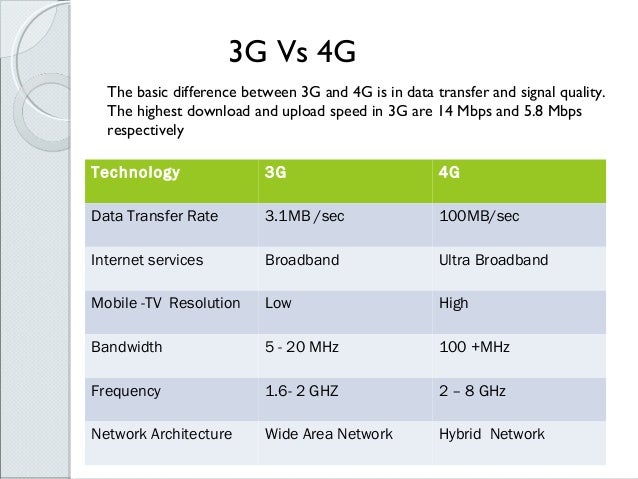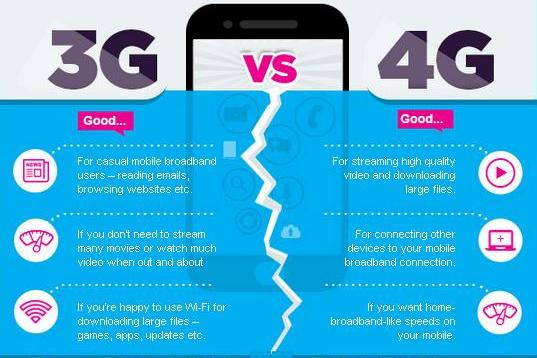Assalamualaikum,
Pada minggu ini, pensyarah kami iaitu Dr. Johari telah menerangkan topik terakhir bagi kelas telekomunikasi dan rangkaian. Topik yang terakhir ini adalah amat penting dalam kehidupan kita kerana ia merangkumi etika, sosial dan isu undang-undang dalam rangkaian yang terdapat di dalam komputer kita. Saya telah membuat sedikit rumusan berkaitan topik yang diajar :
Intellectual Property Rights
- Refers to creations of the mind, original creative works from the creator-software, applications, systems, websites, etc.
- IP is protected in law by, for example, patents, copyright and trademarks, which enable people to learn recognition or financial benefit from what they invent or create.
- By striking the right balance between the interests of innovators and the wider public interest, the IP system aims to foster an environment in which creativity and innovation can flourish.
Copyrights
- Copyright is the exclusive right given to the owner of a copyright for a specific period.
- Permission must be obtained to use a copyrighted material from the copyright holder (and pay any required fee)
- Exception: concept of fair use which permits limited duplication and use of a portion of copyrighted material for special purposes, such as teaching, research, news reporting, commentary, criticism.
 |
| http://bookwormtranslations.com/copyright-law-and-translation-what-you-need-to-know/ |
Trademarks
- A trademark is a sign which distinguishes the goods and services of one trader from those of another.
- A mark includes words, logos, pictures, names, letters, numbers or a combination of these.
- A trademark is used as a marketing tool to enable customers in recognizing the product of a particular trader.
 |
| https://www.zepo.in/blog/2013/08/31/guide-how-to-register-trademark-for-your-brand-in/ |
Patents
- A patent is an exclusive right granted for an invention, which is a product or a process that provides a new way of doing something, or offers a new technical solution to a problem.
- A patent or utility innovation protection gives the owner of the patent/utility innovation the exclusive right to stop others from manufacturing, using and/or selling the owner's invention without the owner's consent or permission.